Create & Control Semantic UI Sticky with Angular Directives
optional
required
 Sticky Directives
Sticky Directives
sm-sticky
Creates a sticky.
Attributes
context@a selector string to the element this sticky is contained in.settings=a reference to a settings object to pass to the initialization function.
Callback Attributes
on-init=Callback once the module is initialized, passing the initialized element as the first argument.on-reposition=Callback when element is repositioned from layout change.on-scroll=Callback whenrequestAnimationFramefires from scroll handler.on-stick=Callback when element is fixed to page.on-unstick=Callback when element is unfixed from page.on-top=Callback when element is bound to top of parent container.on-bottom=Callback when element is bound to bottom of parent container.
Example
Stuck Content
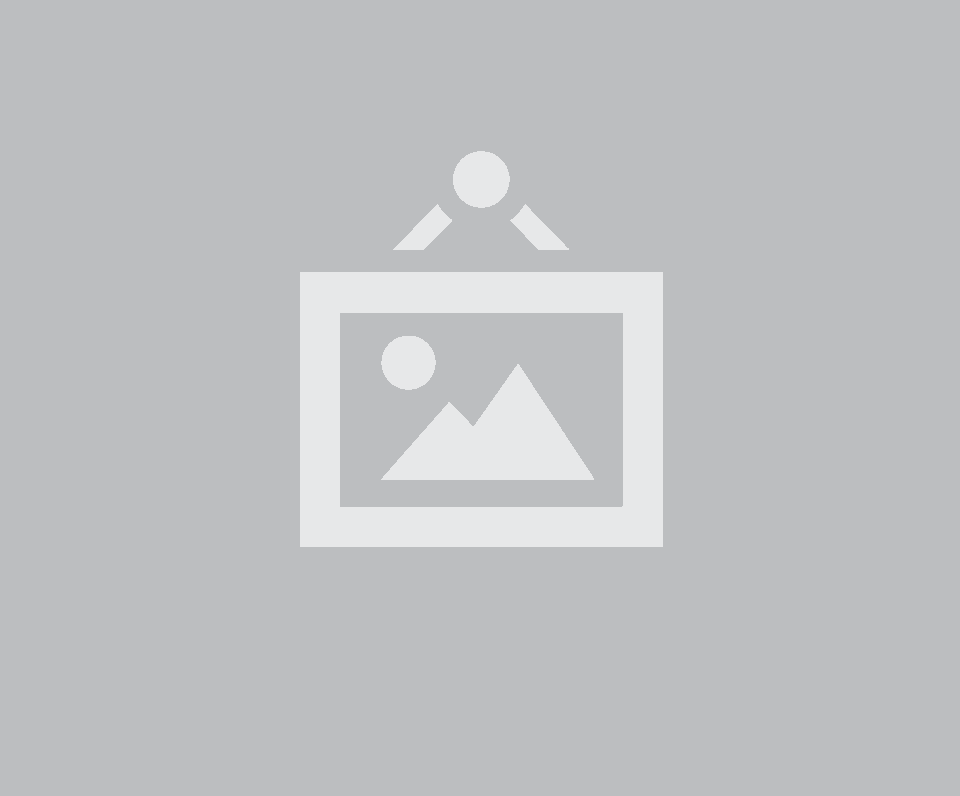





sm-sticky-bind
A lightweight attribute directive which calls sticky() on the element with the settings object passed to the attribute. Using this directive means you need to manage the communication between Angular and Semantic UI yourself.
Behavior Directives
These attribute directives invoke a behavior on the component where the attribute value can be one of the following formats:
String
- Selector to the dropdown(s) to invoke the behavior when the element with the directive is clicked.
Object
$@A selector string.evt@The event string which triggers the behavior ('click' by default).enabled=A boolean value which determines whether or not the behavior should be called when the event occurs.value=The first argument to pass to the behavior if it requires one.